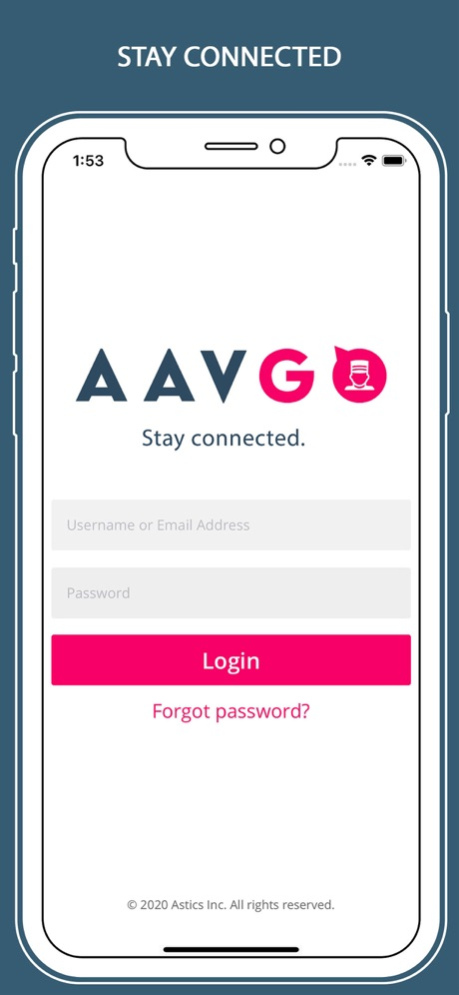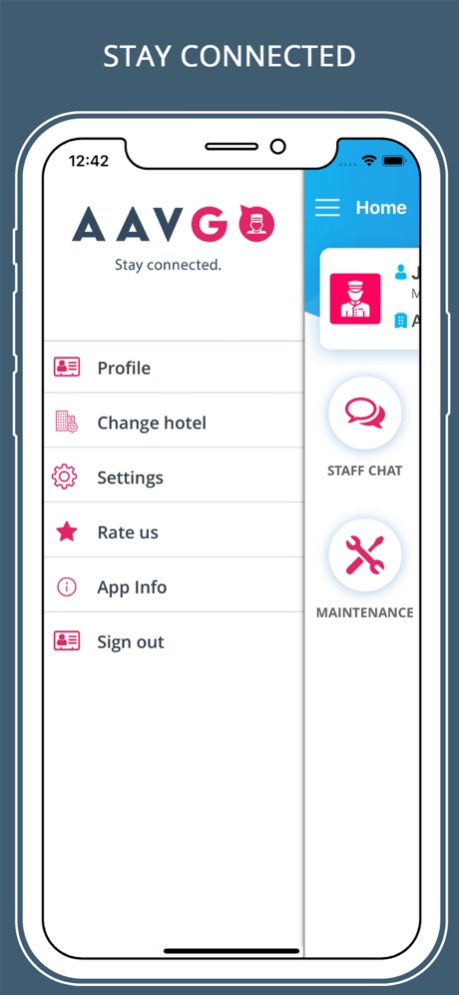Version History
Here you can find the changelog of AavGo Staff since it was posted on our website on 2021-12-16.
The latest version is 14.0.70 and it was updated on soft112.com on 22 April, 2024.
See below the changes in each version:
version 14.0.70
posted on 2024-04-03
Apr 3, 2024
Version 14.0.70
Thank you for choosing AavGo! We update the app regularly
In this version: -
- We have made security and performance enhancements
And a lot more behind the scene bug fixing which will make the app run much better and smoother.
version 14.0.69
posted on 2024-03-20
Mar 20, 2024
Version 14.0.69
Thank you for choosing AavGo! We update the app regularly
In this version: -
- We have made security and performance enhancements
And a lot more behind the scene bug fixing which will make the app run much better and smoother.
version 14.0.68
posted on 2024-02-22
Feb 22, 2024
Version 14.0.68
Thank you for choosing AavGo! We update the app regularly
In this version: -
- We have made security and performance enhancements
And a lot more behind the scene bug fixing which will make the app run much better and smoother.
version 14.0.67
posted on 2024-02-08
Feb 8, 2024
Version 14.0.67
Thank you for choosing AavGo! We update the app regularly
In this version: -
- We have made security and performance enhancements
And a lot more behind the scene bug fixing which will make the app run much better and smoother.
version 14.0.66
posted on 2024-01-30
Jan 30, 2024
Version 14.0.66
Thank you for choosing AavGo! We update the app regularly
In this version: -
- We have added 'Shift Notes' module for specific staff roles.
- We have made performance enhancements.
And a lot more behind the scene bug fixing which will make the app run much better and smoother.
version 14.0.65
posted on 2023-10-31
Oct 31, 2023
Version 14.0.65
Thank you for choosing AavGo! We update the app regularly
In this version: -
- We have added security enhancements.
And a lot more behind the scene bug fixing which will make the app run much better and smoother.
version 14.0.64
posted on 2023-10-10
Oct 10, 2023
Version 14.0.64
Thank you for choosing AavGo! We update the app regularly
In this version: -
- We have added security enhancements.
And a lot more behind the scene bug fixing which will make the app run much better and smoother.f
version 14.0.63
posted on 2023-08-03
Aug 3, 2023
Version 14.0.63
Thank you for choosing AavGo! We update the app regularly
In this version: -
- We have improved performance & made enhancements.
And a lot more behind the scene bug fixing which will make the app run much better and smoother.
version 14.0.62
posted on 2023-07-12
Jul 12, 2023
Version 14.0.62
Thank you for choosing AavGo! We update the app regularly
In this version: -
- We have improved performance & made enhancements.
- We have added security enhancements.
And a lot more behind the scene bug fixing which will make the app run much better and smoother.
version 14.0.61
posted on 2023-05-09
May 9, 2023
Version 14.0.61
Thank you for choosing AavGo! We update the app regularly
In this version: -
- We have improved performance & made enhancements.
And a lot more behind the scene bug fixing which will make the app run much better and smoother.
version 14.0.60
posted on 2023-04-25
Apr 25, 2023
Version 14.0.60
Thank you for choosing AavGo! We update the app regularly
In this version: -
- We have improved performance & made enhancements.
And a lot more behind the scene bug fixing which will make the app run much better and smoother.
version 14.0.59
posted on 2023-04-11
Apr 11, 2023
Version 14.0.59
Thank you for choosing AavGo! We update the app regularly
In this version: -
- We have improved performance & enhancements.
And a lot more behind the scene bug fixing which will make the app run much better and smoother.
version 14.0.58
posted on 2023-03-09
Mar 9, 2023
Version 14.0.58
Thank you for choosing AavGo! We update the app regularly
In this version: -
- We have updated performance & security enhancements.
And a lot more behind the scene bug fixing which will make the app run much better and smoother.
version 14.0.49
posted on 2022-08-08
Aug 8, 2022 Version 14.0.49
Thank you for choosing AavGo! We update the app regularly.
In this version: -
- We have updated performance & security enhancements.
And a lot more behind the scene bug fixing which will make the app run much better and smoother.
version 14.0.43
posted on 2022-05-03
May 3, 2022 Version 14.0.43
Thank you for choosing AavGo! We update the app regularly.
In this version: -
- We have included the 'Kiosk Virtual Frontdesk' module for eligible staff to review transaction data.
- We have updated performance & security enhancements.
And a lot more behind the scene bug fixing which will make the app run much better and smoother.
version 14.0.42
posted on 2022-04-19
Apr 19, 2022 Version 14.0.42
Thank you for choosing AavGo! We update the app regularly.
In this version: -
- We have updated performance & security enhancements.
And a lot more behind the scene bug fixing which will make the app run much better and smoother.
version 14.0.41
posted on 2022-04-14
Apr 14, 2022 Version 14.0.41
Thank you for choosing AavGo! We update the app regularly.
In this version: -
- We have migrated to the latest tools and APIs for a better user experience.
- We have updated performance & security enhancements.
And a lot more behind the scene bug fixing which will make the app run much better and smoother.
version 14.0.40
posted on 2022-04-04
Apr 4, 2022 Version 14.0.40
Thank you for choosing AavGo! We update the app regularly.
In this version: -
- We have updated performance & security enhancements.
And a lot more behind the scene bug fixing which will make the app run much better and smoother.
version 14.0.39
posted on 2022-03-16
Mar 16, 2022 Version 14.0.39
Thank you for choosing AavGo! We update the app regularly.
In this version: -
- We have updated performance & security enhancements.
And a lot more behind the scene bug fixing which will make the app run much better and smoother.
version 14.0.37
posted on 2021-11-30
Nov 30, 2021 Version 14.0.37
Thank you for choosing AavGo! We update the app regularly.
In this version: -
- We have updated performance & security enhancements.
And a lot more behind the scene bug fixing which will make the app run much better and smoother.